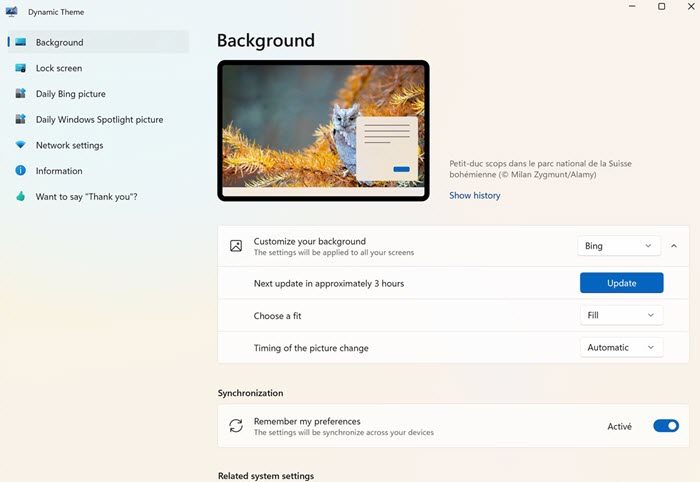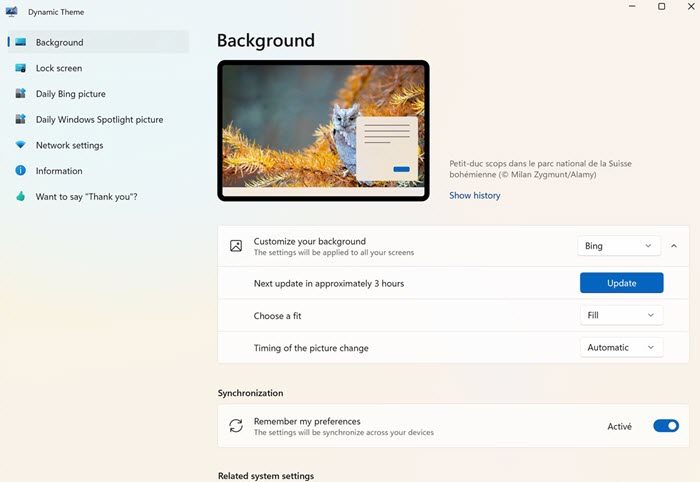Set Bing and Spotlight images as background, lock screen
The Dynamic Theme app for Windows 11/10 PCs does all this automatically. This Universal Windows Platform (UWP) app is a must-have app for Windows users. It provides an option to use Bing images and Windows Spotlight images to be used as background, lock screen images. Not only that, it can save these images to a folder of your choice. Apart from that, it has many other options and a nice Windows Settings like interface.
Dynamic Theme app for Windows 11/10
Let us check some details of the Dynamic Theme app for Windows 11/10. Setting Background: The Background image can be set from various options.
Photo: One can choose a photo of his choiceBing: Use this option to set the daily Bing picture as background.Windows Spotlight: Use this option to set the Windows Spotlight image as background.One Bing image: Any one particular Bing image can be set as backgroundOne Windows Spotlight image: Any one particular Windows Spotlight image can be setSlideshow: One can choose the Photo album folder containing pictures which will be shown as Slideshow. Multiple folders too can be chosen. It also provides an option to set the timing to set how often the picture changes. Also has the option to show it randomly.System settings
One can also Preview the Bing image of the day. And these settings can be Synchronized across one’s devices. Setting Lock Screen: The Lock screen image can be set from various options same as for the Settings Background image. The options provided are – System settings, Photo, Bing, Windows Spotlight, One Bing image, One Windows Spotlight image, Slideshow. It also has the option to Preview the Windows Spotlight of the day.
Daily Bing Image: In this option, one can Preview the Daily image. Also one can set a notification to alert when a new Bing image is available with Preview. And one has the option to set the Timing of the Alert. The below image shows the notification alert of the same.
If you have a Tile of Dynamic Theme app on the Start screen, one can set it as Live tile showing the Bing image of the day Another nice feature here is, one can save the daily Bing image in the folder of your choice.
Another cool feature is the choice of the region from which you want to get the daily Bing images. As Bing provides images to various regions according to that region. It provides a list of countries to choose from.
And these settings can be synchronized across devices. Daily Windows Spotlight image: The various options provided for setting Daily Windows Spotlight images are same as for setting the Daily Bing images.
Though the choice of region for Windows Spotlight is not available as the Spotlight image is the same across regions. Also, the Windows Spotlight images can be saved to a folder of users’ choice. This is a very nice feature else it was a tedious process to save it manually.
This post will help you if your Windows Spotlight is not working.