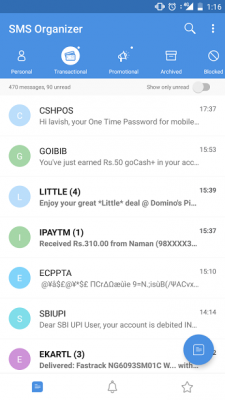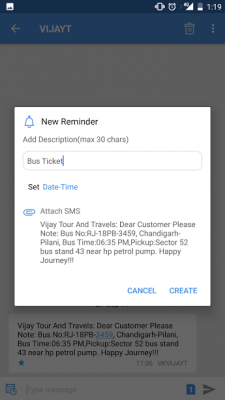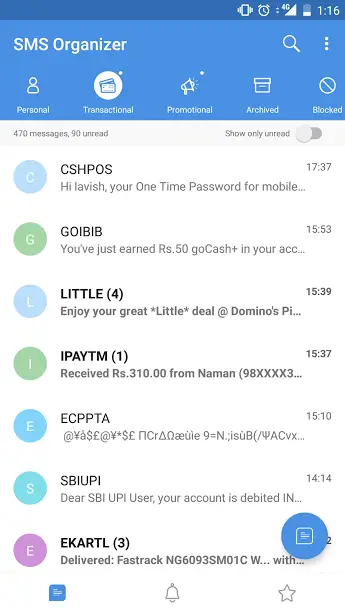SMS Organizer add for phones
SMS Organizer makes great use of artificial intelligence to sort and organize your SMS inbox. The application is designed to simplify the entire SMS scenario and put into categories all the SMS that you receive. The application is available for Android and can completely replace the default messaging app. SMS Organizer is a full-fledged messaging application. Once you’ve installed the app on your phone, grant all the necessary permissions to read SMS on your device. It might take a while to put your existing messages in categories. Once it is done, you will see your messages organized neatly into three categories, namely ‘Personal’, ‘Transactional’ and ‘Promotional’.
From the UI perspective, SMS Organizer is one of the best SMS applications I’ve ever used. It is simple, fluid and easy to understand. You can right swipe a message to move it to any other folder or left swipe to mark it as read/unread. You can even archive or block senders and their messages. The app also offers a dark mode if you are already using a dark theme on your phone. The app comes with built-in ML models that help it in reading and putting messages into categories. Furthermore, it can automatically read upcoming events from your messages. It can automatically remind you about your travel bookings, movie tickets or any bills that are due. You can create reminders manually as well and tag a text message along with the reminder.
SMS Organizer handles OTP messages in a great way. Although a majority of Android applications come with OTP reading capabilities, SMS Organizer can be a lifesaver if you are using the browser or an app which cannot read OTPs. Once you’ve received an OTP, SMS Organizer will show it in a blue ribbon at the top of your device. The OTP is very generously readable and has a shortcut to copy it. There is another shortcut that will instantly delete the OTP message once you’ve copied in order to keep your inbox clean of these unusable OTP messages.
SMS Organizer has various other features to offer. With this application, you get free internet messages daily. You can control the notification levels. You can set up SMS deletion rules and message signatures. Moreover, you can even back up and restore your messages. The best part about SMS Organizer is its offline functionality. Despite its Machine Learning capabilities, the application is fully able to complete its tasks in offline mode. You do not need an internet connection for message classification and event reminders. SMS Organizer is a great SMS Application. It makes the best use of modern technologies to make your life simpler. Now you can easily skip promotional SMS on your phone and focus more on Personal and Transactional SMS. The app is a complete replacement for your default messaging app, and I recommend you set it up as the default SMS app to take benefit of all the features. The app is being regularly updated, and new features are being added at a steady pace. Click here to download SMS Organizer. Now take a look at Microsoft Launcher for Android.