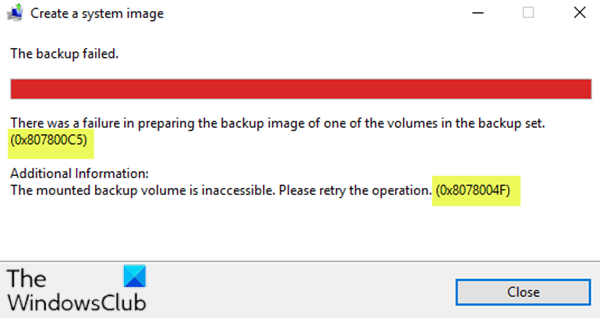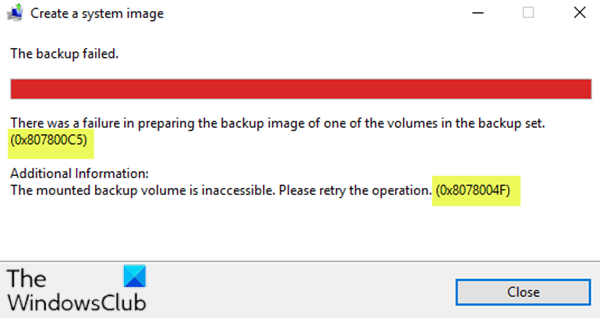There was a failure in preparing the backup image of one of the volumes in the backup set (0x807800C5) The mounted backup volume is inaccessible, please retry the operation (0x8078004F)
System Image Backup failed, Error Codes 0x807800C5 and 0x8078004F
If you’re faced with any of these error codes, you can try our recommended solutions and see if any of them help you resolve the issue. Let’s take a look at the description of the process involved concerning each of the listed solutions.
1] Temporarily disable the Security software
Temporarily disable the security software and then try the operation and see if that helps.
2] Restart Volume Shadow Copy
Open Services Manager, locate Volume Shadow Copy services, right-click on it and select Restart. Now try and see if that helped.
3] Create System Image using PowerShell
If you’re encountering these error codes using the GUI to create the system image backup, it’s possible the program is glitched. In this case, you can try creating the system image using PowerShell on Windows 10.
4] Prepare external drive to backup multiple system images
By default, you can only create one system image on an external USB drive. If you have an existing system image for a computer and are creating a new one for the same computer, the new system image will overwrite the existing one. So, if you already have a system image on the external drive and encountering these error codes, it’s possible that for some reason the system is unable to overwrite the existing system image. In this case, you can follow the instructions in our post to prepare the external drive to allow backup of multiple system images.
5] Format external drive
This solution requires you to format the external drive and then try the system image backup again. If that doesn’t work, you can try using another USB drive.
6] Use third-party imaging software
If nothing still works at this point, you can use any of the 3rd party Imaging, Backup and Recovery Software. Any of these solutions should work for you! Related post: System Image Backup failed, Error 0x80780038 on Windows.