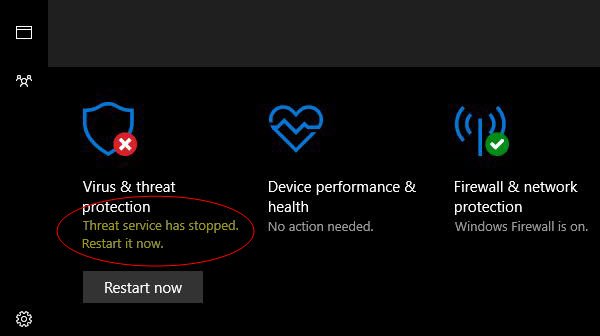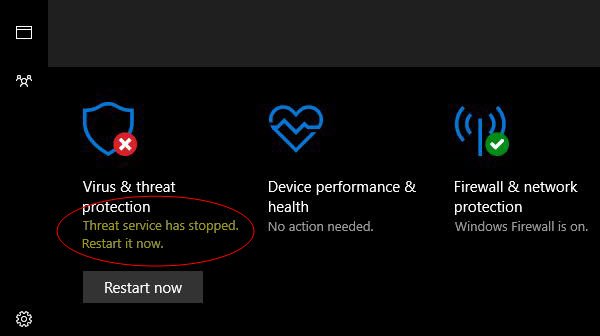The Threat Service has stopped in Windows Defender
If Windows Defender Threat Service has stopped working, follow these suggestions to fix the issue on Windows 11/10.
1] Ensure that Windows Defender Services are started
The Windows Defender Advanced Threat Protection service helps protect against advanced threats by monitoring and reporting security events that happen on the computer. You need to ensure that this and other required Services are set to their default values and started. Open Windows Services Manager and locate the following Services and ensure that their Startup type is set to their default values:
Windows Defender Advanced Threat Protection Service – ManualWindows Defender Antivirus Network Inspection Service – ManualWindows Defender Antivirus Service – ManualWindows Defender Firewall Service – Automatic.
You may right-click on each of them and select Start to start the Service. To change the Staup types, you have to double-click on the Services and select the correct option from the drop-down menu of Startup type, in its Properties box. When found, double-click on each of the services and set up their Startup type to Automatic and click on the Start if the services are not already running. Click on the Apply and then OK and see if this has helped.
2] Edit the Registry
If the above method did not help, try this. Run regedit to open the Registry Editor and go to the following path – If the DisableAntiVirus and DisableAntiSpyware DWORDs are present in the right pane, change the value to 0.
If they are not present, then create the two DWORDs and give them a value of 0 each. To do this, in the right pane, right-click on an empty spot, select New > DWORD, name them as mentioned above. Then double-click on them and give them each a value of 0.
3] Check if the required services are missing
Open Registry and check navigate to the following locations to determine if either of the Services is actually missing in your OS:
For Security Center, scroll down to SecurityHealthServiceFor Windows Defender Antivirus Service scroll down to WinDefend
If either is missing in your Registry, you need to repair Windows using installation media.
Is it OK to stop Windows Defender?
Windows Defender is a free antivirus from Microsoft that comes pre-installed on Windows computers. It protects your system from threats. You can also run an antivirus scan manually using Windows Defender. Sometimes, antivirus software conflicts with other applications or blocks the installation of new software on your system. In such cases, you can disable Windows Defender temporarily. But it is not recommended to permanently disable Windows Defender.
How long does Windows Defender take to remove threats?
Windows Defender offers different types of scans, like Quick Scan, Custom Scan, Full Scan, etc. When you run a Quick Scan, it scans all the installed programs and the locations where viruses and malware are most likely to be hidden. Hence, Quick Scan is completed in a short time. But if you run Full Scan, Windows Defender will scan your entire system. This scan will take a lot of time depending on the number of files stored on your system. This should help!