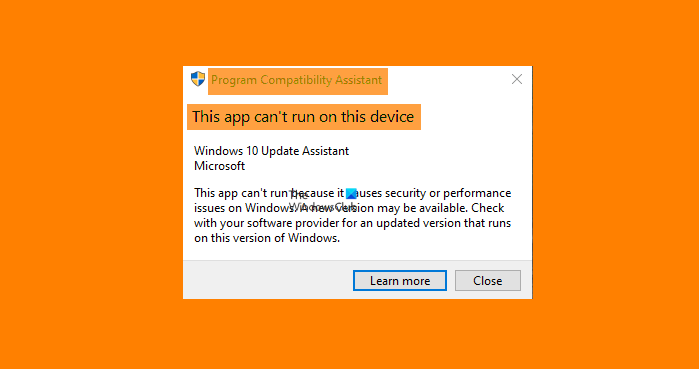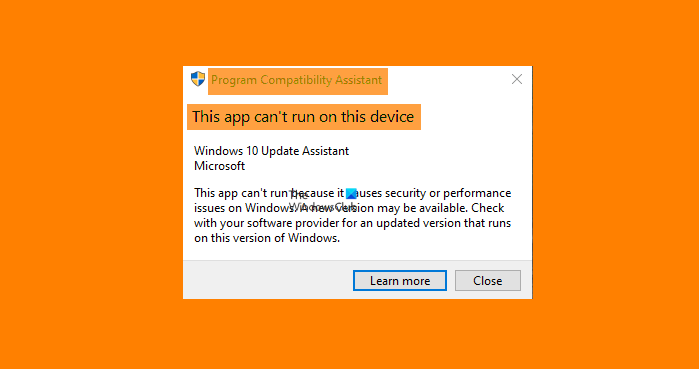This app can’t run on this device This app can’t run because it causes security or performance issues on Windows. A new version may be available. Check with your software provider for an updated version that runs on this version of Windows. Learn more | Close This clearly indicates that the software is not compatible with your OS. But this doesn’t mean that you can’t install the app on your computer.
This app can’t run on this device says Program Compatibility Assistant
These are the things you can do to fix This app can’t run on this device – Program Compatibility Assistant. Let us talk about them in detail.
1] Click “Learn More”
You can see the Learn more in the error message itself. So, click on it and see if it redirects you to the latest version of the software or the version that is compatible with your system. Do that, and see if the issue persists.
2] Download the latest version from the official website
If clicking on Learn more doesn’t redirect you to the download page of the website of the app in question, go to that website manually and download the latest version of the app. This time you won’t see the incompatibility error message.
3] Launch in Compatibility Mode
If you are not able to find the latest version of the app in question, try launching the app in compatibility mode and check if the issue persists. To do that, you need to follow the given steps. You may have to do a few iterations to find the right version of Windows for the app. Hopefully, this will fix the error for you. If it doesn’t, then you may want to consider using alternative software.
How do I remove Program Compatibility Assistant?
Program Compatibility Assistant is a service that checks if a program is compatible with your OS. You can check out the following steps to stop the Program Compatibility Assistant Service. This will make the service stop. Read Next: Program exe or COM Surrogate has stopped working error.