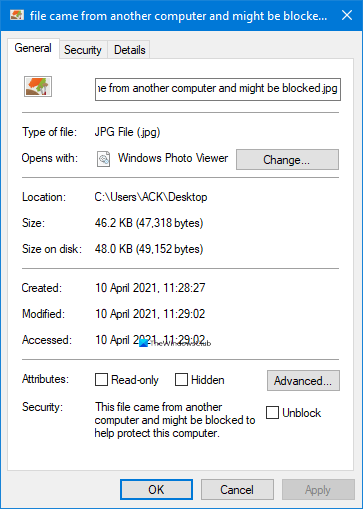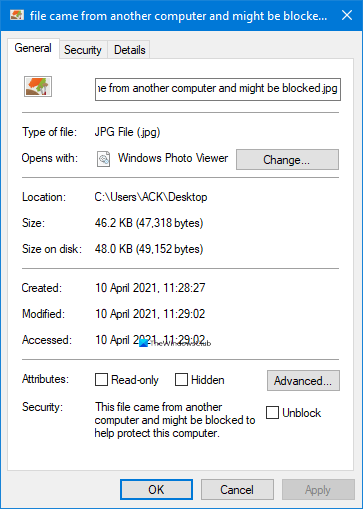If you see its Properties, you may see a message displayed:
This file came from another computer and might be blocked to help protect this computer
1] Unblock the file
If you wish to open the file, you will have to right-click on the file and open Properties. Under the General tab, towards the bottom you will see classified under Security: This file came from another computer and might be blocked to help protect this computer. Click on Unblock. Click Apply > OK. This should help you open the file. The Attachment Manager protects you against unsafe attachments and downloads by identifying the file type and the respective security settings. When an external file is downloaded/copied to the machine, Windows attaches a Zone Identifier. If it identifies an attachment that might be unsafe, it prevents you from opening the file, or it warns you before you open the file. If you wish, you can change its severity. Although we do not recommend it, you can also stop Windows 10 from checking or blocking such files by changing a Group Policy or Registry setting. This post shows how to configure High risk, Medium risk, Low-risk files in the Attachment Manager using Group Policy or Registry Editor. They have been touched upon in brief, below.
2] Change Group Policy setting
Run gpedit.msc and navigate to the following setting: User Configuration > Administrative Templates > Windows Components > Attachment Manager Change the Do not preserve zone information in file attachments setting to Enabled. Save and exit.
3] Tweak the Registry
Run regedit and navigate to the following key: Right-click on Policies > New > Key and name it as Attachments. Now in the right pane, right-click on an empty space > New > DWORD. Name it as SaveZoneInformation and give it value of 1. Restart your computer. Similar messages you may see when a file is blocked are:
Microsoft Defender SmartScreen prevented an unrecognized app from startingWindows found that this file is potentially harmful. To help protect your computer, Windows has blocked access to this file.