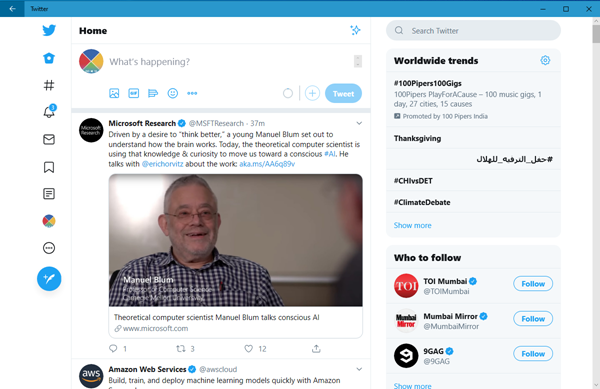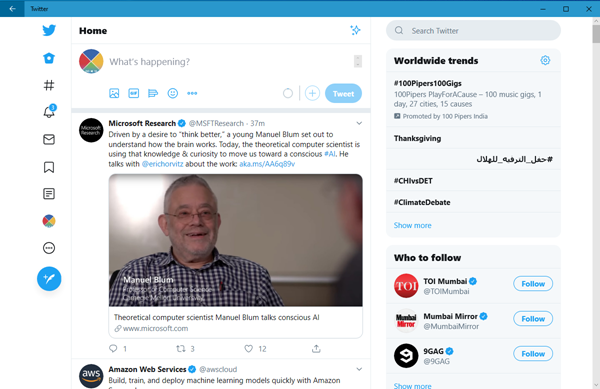Twitter app for Windows 11/10
Let’s dig into what the Twitter app brings to the Windows 10 platform, shall we? The main listed features of the app are: The first thing users will notice, the ones who have been using the previous version of the app, is the new design. It is a lot more pleasing to the eyes, and guess what? It will incorporate your Windows 10 accent colors. Once the app is fired up for the first time, it brings the user to a simple page that asks them to either log-in or sign-up to the Twitter service. The instructions are simple, so just read and follow to either sign-up or log-in. After getting past the log-in page, users will be greeted with their Twitter timeline. This is where all the interesting things happen, all the crazy statuses posted by the people you follow will show up. It is possible to retweet an individual’s tweet, share it, favorite it, and even reply to them. Clicking “share” from the “3-dot” menu, and it will open the Charms bar on the right side of the screen. From here, users can share to any installed social media platform, or even to an email address. On the left side of the Twitter app for Windows 10 lies a list of key menus that are critical. The home button is here for when a user wants to return to the timeline easily. There’s also the notification button; this is where users will view notifications from folks who have favorited one or more of your tweet, and send you a message among other things. At the bottom of this menu, users will see the “New Tweet” button. Click on this to create and publish a new tweet to all your followers. Make sure tweets are interesting with a few hashtags to multiply the number of people who could end up reading them. If you like dark themes, you can enable the Dark theme for Twitter App.
How is the performance?
Fast, quite faster than the previous version. Apparently, the team has placed more work into this release of the app, but sometimes it has problems loading images and videos, especially videos from Vine. Notifications can also be inconsistent, but that’s not a big deal. Overall, the Twitter app for Windows 10 is solid, but it is still lacking features such as Quoted tweets. GIFs no longer work either in my case, but we’re guessing a simple update will fix this. However, the Twitter developing team is not known for making Windows a priority, so users might have to wait months. Search for it in the Windows Store and install it.