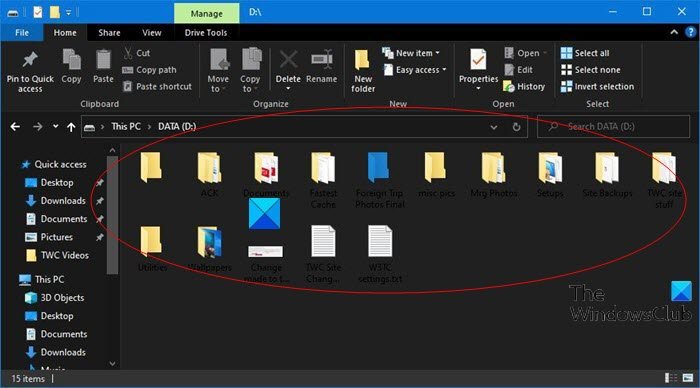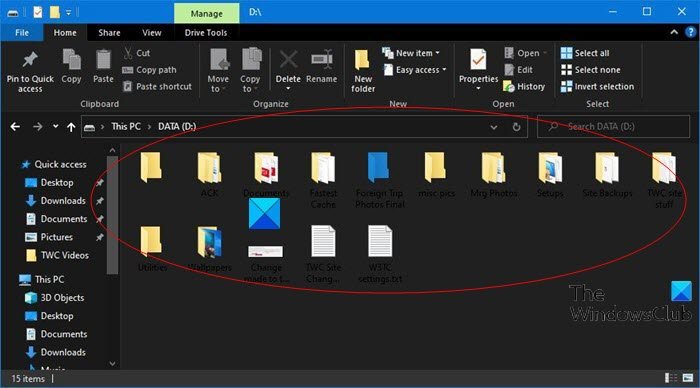Windows 11/10 Dark Mode Font color remains Black
If Dark Mode in Windows 11/10 makes fonts unreadable, due to black text and the font color continues to remain black, here are a few ideas you could try to fix the issue: You can try them in no particular order and see which works for you. I hope one of these suggestions helps you. If you have any other ideas, do share them in the comments.
Dark Mode is a setting that turns your bright white screen darker. This means most of your Windows apps and features will have white text against a black or gray background. This makes it a lot easier to read and is said to help with concentration. A study by Google found that you’ll use 60% less energy on a device that has Dark Mode enabled. You can use the Dark Mode feature in a couple of ways on your laptop or desktop. The feature can be rolled out across the entire user interface, on all apps, on specific apps only, and even on web pages. TIP: This post will show you how to automatically switch between the Dark and Light themes with Windows Auto-Night Mode.