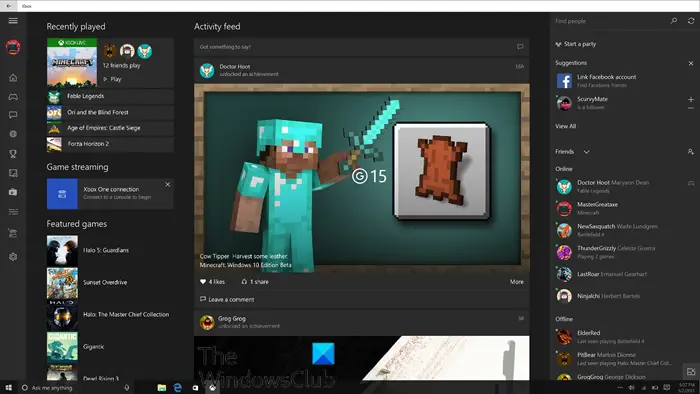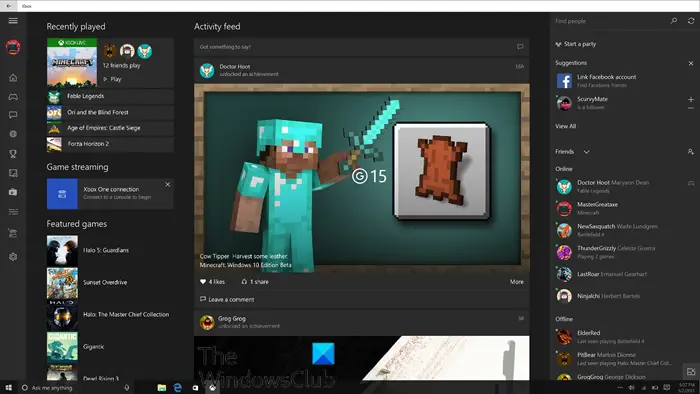Why won’t the Xbox app install on my PC?
There are a plethora of reasons why the Xbox app won’t install on your Windows PC. The most common known reasons could be any or combination of the following:
Antivirus/firewall (usually third-party) interference.Corrupt Microsoft Store cache.Corrupt or damaged system files.
How do you fix the Xbox app not installing?
If the Xbox app is not installing on your Windows gaming PC, you can first restart your PC and see if that helps. If it doesn’t, you can check for updates and install any available bits on your Windows 11/10 device and see if you can now successfully download and install the Xbox app. See detailed solutions below if neither of these actions worked for you.
Xbox app not downloading or installing on PC
If you’re faced with this issue where the Xbox app not downloading or installing on your Windows PC, you can try our recommended solutions below in no particular order and see if that helps to resolve the issue. Let’s take a look at the description of the process involved concerning each of the listed solutions.
1] Run SFC scan
This solution require you run SFC scan and see if that helps to resolve the Xbox app not downloading or installing on your Windows device.
2] Uninstall VPN client or remove Proxy server (if applicable)
A VPN client or a Proxy server is a potential culprit to this issue due to some kind of interference that ends up blocking communications between your Windows client machine and the Microsoft Store. In this case, you can try uninstalling your VPN software or remove any proxy server from your PC and see if that resolves the issue.
3] Reset Microsoft Store cache
Reset the Microsoft Store cache manually and see if that helps. Open the Run box, type wsreset.exe and hit Enter.
4] Run Windows Store Apps Troubleshooter
Run the Windows Store Apps Troubleshooter and then see if that has helped.
5] Fix for error 0x80070005 while installing or updating the Xbox App
In the event that you encounter this issue and it throws error code 0x80070005, you can try the solutions for error 0x80070005 while installing Windows Store apps.
6] General fixes if the Xbox app is downloading or installing from Windows Store
This guide provides comprehensive solutions to issues downloading or installing apps from the Microsoft Store. Hope this guide proves useful! Related post: Can’t download or install Xbox Game Pass Games on Windows PC.