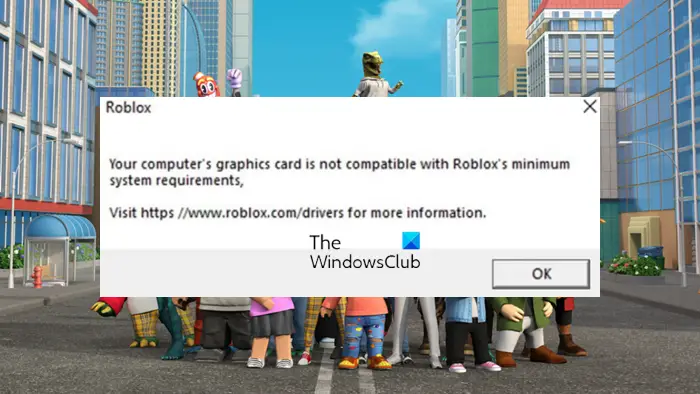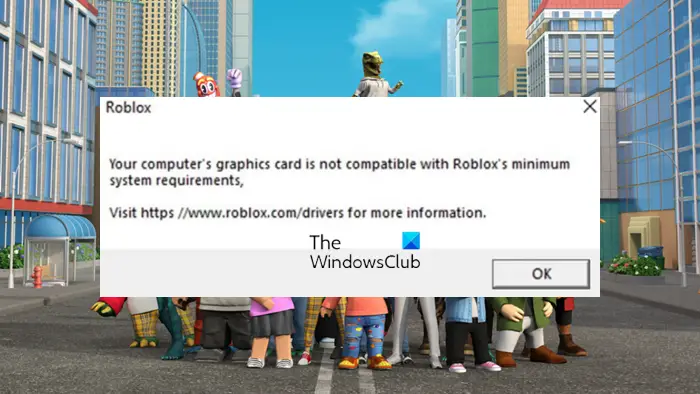What graphics card does Roblox support?
Basically, Roblox wasn’t specific on the graphics card the platform requires to run. However, your computer needs to have DirectX 11/10 or higher level feature support for it to be able to launch Roblox. Also, Roblox recommends using a less old computer to get the best performance. Others thing you might want to take note of as the cause of this issue includes:
Wrong graphics card settings.Outdated graphics driver
Fix Your computer graphics card is not compatible with Roblox error
If you see Your computer graphics card is not compatible with Roblox’s minimum system requirements error on Windows PC, here are some suggestions to help you:
1] Update Graphics Driver
As mentioned earlier, when using an outdated graphics driver on your computer, you may encounter compatibility issues with Roblox. To be free of this issue, you should update your graphics driver to the latest version by using any of these methods.
Download directly from the official websiteUse Windows UpdateMake use of driver update softwareUse Device Manager
Some of you may want to use free Driver Update software or tools like AMD Driver Autodetect, Intel Driver Update Utility or Dell Update utility to update your device drivers. NV Updater will keep NVIDIA Graphic Card Driver updated. If this solution doesn’t fix the issue, move to the next one. Read: How to find out which Graphics Card you have?
2] Check in Compatibility mode
Another way to fix compatibility issues on Windows computers is to run in compatibility mode. This feature makes your computer OS run like an older version, and see if that helps with the Roblox compatibility issue.Here is how to do it:
3] Install the latest version of DirectX
You should also check the version of DirectX your graphics card supports. If the version is lower than “10”, you should know that Roblox won’t work with such a card. However, if it can support more than ” 10″ and above, then make sure those versions are installed on your computer.Here is how to check the version: Again, if your computer can install DirectX 10 and above but it isn’t installed already, read this to learn how you can install DirectX.
4] Lower display’s color quality
In some cases, your graphics card may not support Roblox at the current color quality of your computer. It is t, therefore, recommended that you lower the display’s color quantity. Read: Best Roblox Browser Extensions for Chrome, Edge, Firefox
5] Reset Roblox Graphics
This is suggested if you can start Roblox without crashing:
6] Reinstall Roblox
If all the previous solutions are ineffective, which is always in rare cases, you should uninstall and reinstall Roblox on your computer. To uninstall Roblox, do this;
What causes the Roblox graphics card issue?
If you face graphics card problems when using or trying to launch Roblox on your PC, you are probably using an outdated graphics card or driver. So it is best to ensure your computer fulfills all Roblox requirements before using the problem as that’s the most general cause of Roblox graphics card issues.
Is 2GB graphics card enough for Roblox?
Yes, a 2GB graphics card is enough for Roblox to run on Windows computers as long as the graphics card is not too old. Besides, other Roblox requirements must be met to enjoy the program without error.
Can I play Roblox for free now?
Roblox is a free-to-play game that can be played on PC, Xbox One, iOS, and Android. You simply have to download it on your device to start enjoying the game.